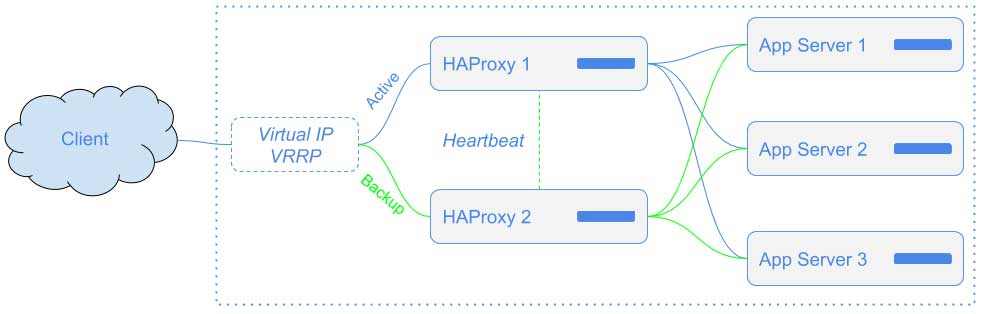Ubuntu - keepalived 구성
Ubuntu에서 HA(High Availability)에 가장 많이 사용하는 패키지인 keepalived를 구성하는 방법이다.
Ubuntu - keepalived 구성
Ubuntu 22.04 LTS
Host
CLI
개요
keepalived는 주로haproxy와 많이 사용이 되며 server 간 HA(High Availability) 구성을 한다.keepalived와haproxy는 따로 사용이 가능하며, 보통keepalived는 vIP 목적으로 사용된다.
설치
설치는 보통 haproxy와 함께 설치되며 간단하다. haproxy항목은 Linux - haproxy 구성에서 확인이 가능하다.
1
2
3
4
5
6
7
8
9
10
11
12
13
14
15
16
17
18
19
20
21
22
23
24
25
26
27
28
29
30
31
32
33
34
35
36
37
38
39
40
41
42
43
44
45
46
47
48
49
50
51
52
53
54
55
56
# psmisc는 process 관리를 위해 설치 함
dor1@is-ha1:~$ sudo apt install haproxy keepalived psmisc
Reading package lists... Done
Building dependency tree... Done
Reading state information... Done
psmisc is already the newest version (23.4-2build3).
Suggested packages:
vim-haproxy haproxy-doc
The following NEW packages will be installed:
haproxy keepalived
0 upgraded, 2 newly installed, 0 to remove and 87 not upgraded.
Need to get 2,092 kB of archives.
After this operation, 4,998 kB of additional disk space will be used.
Do you want to continue? [Y/n]
Get:1 http://mirror.kakao.com/ubuntu jammy-security/main amd64 haproxy amd64 2.4.18-0ubuntu1.1 [1,639 kB]
Get:2 http://mirror.kakao.com/ubuntu jammy/main amd64 keepalived amd64 1:2.2.4-0.2build1 [453 kB]
Fetched 2,092 kB in 0s (6,303 kB/s)
Selecting previously unselected package haproxy.
(Reading database ... 115965 files and directories currently installed.)
Preparing to unpack .../haproxy_2.4.18-0ubuntu1.1_amd64.deb ...
Unpacking haproxy (2.4.18-0ubuntu1.1) ...
Selecting previously unselected package keepalived.
Preparing to unpack .../keepalived_1%3a2.2.4-0.2build1_amd64.deb ...
Unpacking keepalived (1:2.2.4-0.2build1) ...
Setting up keepalived (1:2.2.4-0.2build1) ...
Created symlink /etc/systemd/system/multi-user.target.wants/keepalived.service → /lib/systemd/system/keepalived.service.
Setting up haproxy (2.4.18-0ubuntu1.1) ...
Created symlink /etc/systemd/system/multi-user.target.wants/haproxy.service → /lib/systemd/system/haproxy.service.
Processing triggers for dbus (1.12.20-2ubuntu4.1) ...
Processing triggers for rsyslog (8.2112.0-2ubuntu2.2) ...
Processing triggers for man-db (2.10.2-1) ...
Scanning processes...
Scanning candidates...
Scanning processor microcode...
Scanning linux images...
Running kernel seems to be up-to-date.
Failed to check for processor microcode upgrades.
Restarting services...
Service restarts being deferred:
systemctl restart cron.service
systemctl restart ssh.service
systemctl restart systemd-journald.service
systemctl restart systemd-logind.service
/etc/needrestart/restart.d/systemd-manager
systemctl restart systemd-networkd.service
systemctl restart systemd-resolved.service
systemctl restart user@1000.service
No containers need to be restarted.
No user sessions are running outdated binaries.
No VM guests are running outdated hypervisor (qemu) binaries on this host.
설정 및 구성
기본적으로 패키지로 설치를 한다 해도 설정 값인 /etc/keepalived/keepalived.conf는 비어있다.
구성이 끝나면 vIP 확인 후 접속 테스트 해보면 된다.
1
2
3
4
5
6
7
8
9
10
11
12
13
14
15
16
17
18
19
20
21
22
23
24
25
26
27
28
29
30
31
32
33
34
35
36
37
38
39
40
41
42
43
44
45
46
47
48
49
50
51
52
53
54
55
56
57
58
59
60
61
62
63
64
65
66
67
68
69
70
71
72
73
74
75
76
77
78
79
80
81
82
83
84
85
86
87
88
89
90
91
92
# conf 파일을 새로 생성 함
dor1@is-ha1:~$ sudo vi /etc/keepalived/keepalived.conf
global_defs {
notification_email {
}
router_id LVS_DEVEL
vrrp_skip_check_adv_addr
vrrp_garp_interval 0
vrrp_gna_interval 0
}
vrrp_script chk_haproxy {
script "killall -0 haproxy"
interval 2
weight 2
}
vrrp_instance haproxy-vip {
state BACKUP
priority 100
# NIC interface 확인
interface enp6s18
virtual_router_id 60
advert_int 1
authentication {
auth_type PASS
auth_pass 1111
}
# 구성 서버의 IP (만약 is-ha1이 아닌 is-ha2와 같이 다른 서버라면 is-ha2 서버의 IP를 입력해 줌)
unicast_src_ip 172.16.1.201
# 구성 서버가 장애난 경우 다음 서버의 IP로 forwarding
unicast_peer {
172.16.1.202
}
# vIP 입력
virtual_ipaddress {
10.1.20.100/16
}
track_script {
chk_haproxy
}
}
# 서비스 시작
dor1@is-ha1:~$ sudo systemctl start keepalived.service
# 서비스 확인
dor1@is-ha1:~$ sudo systemctl status keepalived.service
● keepalived.service - Keepalive Daemon (LVS and VRRP)
Loaded: loaded (/lib/systemd/system/keepalived.service; enabled; vendor preset: enabled)
Active: active (running) since Mon 2023-01-30 14:40:20 KST; 20h ago
Main PID: 286585 (keepalived)
Tasks: 2 (limit: 4535)
Memory: 2.3M
CPU: 3min 7.914s
CGroup: /system.slice/keepalived.service
├─286585 /usr/sbin/keepalived --dont-fork
└─286586 /usr/sbin/keepalived --dont-fork
Jan 30 14:40:20 is-ha1 systemd[1]: keepalived.service: Got notification message from PID 286586, but reception only permitted for main PID 286585
Jan 30 14:40:20 is-ha1 Keepalived_vrrp[286586]: WARNING - default user 'keepalived_script' for script execution does not exist - please create.
Jan 30 14:40:20 is-ha1 Keepalived_vrrp[286586]: WARNING - script `killall` resolved by path search to `/usr/bin/killall`. Please specify full path.
Jan 30 14:40:20 is-ha1 systemd[1]: Started Keepalive Daemon (LVS and VRRP).
Jan 30 14:40:20 is-ha1 Keepalived[286585]: Startup complete
Jan 30 14:40:20 is-ha1 Keepalived_vrrp[286586]: SECURITY VIOLATION - scripts are being executed but script_security not enabled.
Jan 30 14:40:20 is-ha1 Keepalived_vrrp[286586]: (haproxy-vip) Entering BACKUP STATE (init)
Jan 30 14:40:20 is-ha1 Keepalived_vrrp[286586]: VRRP_Script(chk_haproxy) succeeded
Jan 30 14:40:20 is-ha1 Keepalived_vrrp[286586]: (haproxy-vip) Changing effective priority from 100 to 102
Jan 30 14:41:10 is-ha1 Keepalived_vrrp[286586]: (haproxy-vip) Entering MASTER STATE
# 서비스 부팅 시 시작
dor1@is-ha1:~$ sudo systemctl enable keepalived.service
Synchronizing state of keepalived.service with SysV service script with /lib/systemd/systemd-sysv-install.
Executing: /lib/systemd/systemd-sysv-install enable keepalived
# IP 확인
dor1@is-ha1:~$ ip a
1: lo: <LOOPBACK,UP,LOWER_UP> mtu 65536 qdisc noqueue state UNKNOWN group default qlen 1000
link/loopback 00:00:00:00:00:00 brd 00:00:00:00:00:00
inet 127.0.0.1/8 scope host lo
valid_lft forever preferred_lft forever
inet6 ::1/128 scope host
valid_lft forever preferred_lft forever
2: enp6s18: <BROADCAST,MULTICAST,UP,LOWER_UP> mtu 1500 qdisc fq_codel state UP group default qlen 1000
link/ether b2:1a:45:7b:ca:3f brd ff:ff:ff:ff:ff:ff
inet 172.16.1.201/24 brd 172.16.1.255 scope global enp6s18
valid_lft forever preferred_lft forever
# vIP
inet 10.1.20.100/16 scope global enp6s18
valid_lft forever preferred_lft forever
inet6 fe80::b01a:45ff:fe7b:ca3f/64 scope link
valid_lft forever preferred_lft forever
This post is licensed under CC BY 4.0 by the author.