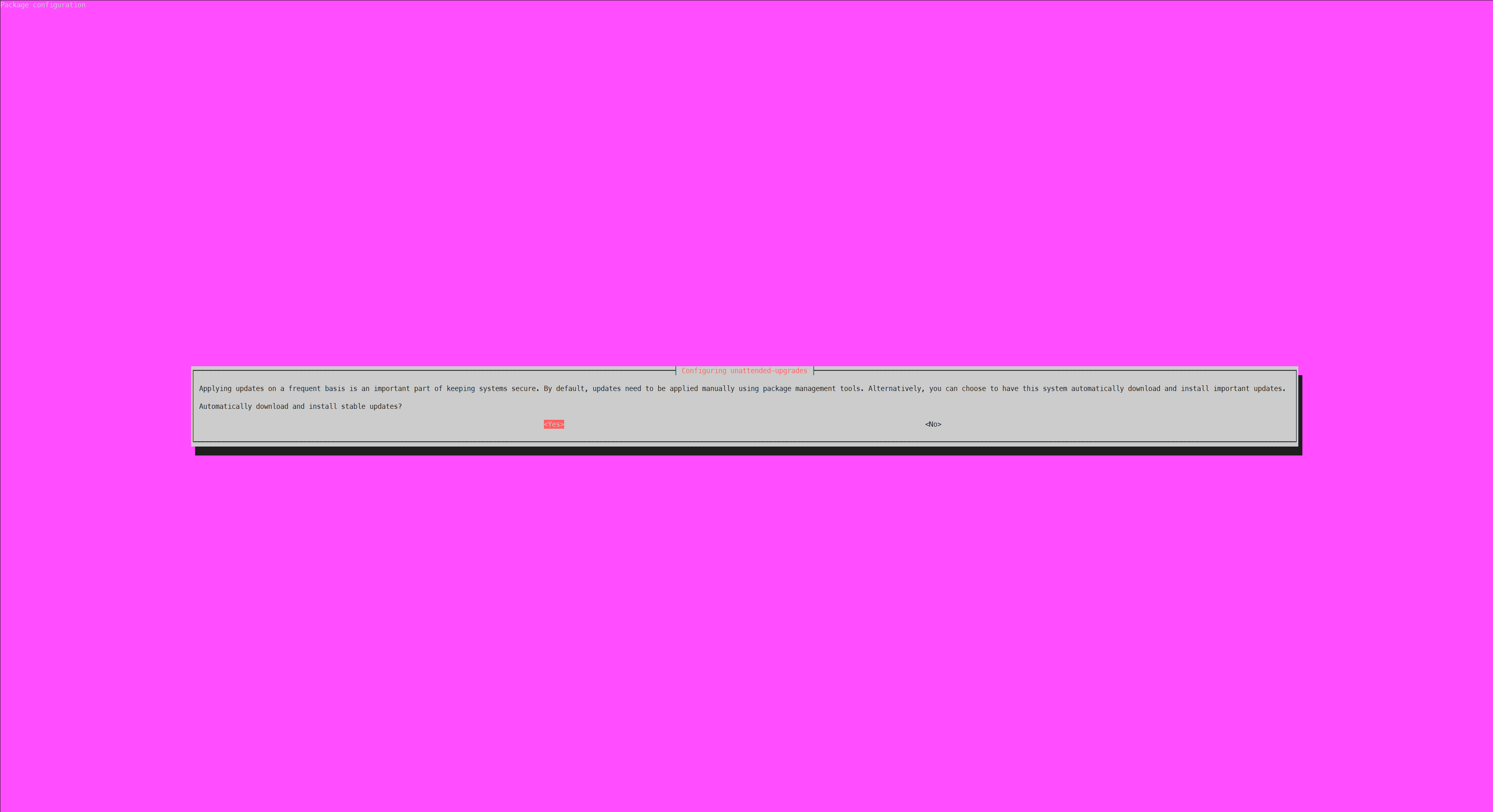Ubuntu - unattended-upgrades 설정
Ubuntu에서 자동으로 apt upgrade 하는 것을 방지하는 방법이다.
Ubuntu 22.04 LTS
Host
CLI
개요
unattended-upgrades는 사전적인 의미와 같이 혼자 또는 무인이(unattended), 업그레이드(Upgrade) 하는 것이며, Background에서 자동 upgrade를 한다는 것과 같다.crontab기반으로 돌아가며, 새벽마다 자동으로 stable 패키지에 대하여 자동으로 업그레이드 된다.- GPU 사용 및 Kernel 패키지를 사용하다 보면 OS 업그레이드를 막아줘야 Kernel 패키지가 정상적으로 작동하여 신경을 써 줘야 하는데 이럴 때 꼭 필요하다.
설치
Ubuntu 사용한다면 기본적으로 설치가 되어있다.
1
2
3
4
5
6
7
dor1@is-m1 ~ ❯ sudo apt install unattended-upgrades -y
Reading package lists... Done
Building dependency tree
Reading state information... Done
unattended-upgrades is already the newest version (2.3ubuntu0.3).
unattended-upgrades set to manually installed.
0 upgraded, 0 newly installed, 0 to remove and 13 not upgraded.
서비스를 보면 다음과 같이 정상적으로 작동하는 것을 볼 수 있다.
1
2
3
4
5
6
7
8
9
10
11
12
dor1@is-m1 ~ ❯ sudo systemctl status unattended-upgrades
● unattended-upgrades.service - Unattended Upgrades Shutdown
Loaded: loaded (/lib/systemd/system/unattended-upgrades.service; enabled; vendor preset: enabled)
Active: active (running) since Mon 2022-12-19 14:29:38 KST; 21h ago
Docs: man:unattended-upgrade(8)
Main PID: 796 (unattended-upgr)
Tasks: 2 (limit: 9830)
Memory: 10.8M
CGroup: /system.slice/unattended-upgrades.service
└─796 /usr/bin/python3 /usr/share/unattended-upgrades/unattended-upgrade-shutdown --wait-for-signal
Dec 19 14:29:38 is-m1 systemd[1]: Started Unattended Upgrades Shutdown.
설정 확인 및 재구성
1. 설정 확인
unattended-upgrades에 들어가 있는 설정 값 중 핵심은 다음과 같다.
1
2
3
4
5
6
7
8
9
10
dor1@is-m1 ~ ❯ cat /etc/apt/apt.conf.d/50unattended-upgrades | egrep -v "//|^$"
Unattended-Upgrade::Allowed-Origins {
"${distro_id}:${distro_codename}";
"${distro_id}:${distro_codename}-security";
"${distro_id}ESMApps:${distro_codename}-apps-security";
"${distro_id}ESM:${distro_codename}-infra-security";
};
Unattended-Upgrade::Package-Blacklist {
};
Unattended-Upgrade::DevRelease "auto";
기본적으로 /etc/apt/source.list에 등록되어있는 Repository의 4개에 대해서는 Allowed 되어있다.
unattended-upgrades가 수행되는 시간은 date 기준으로 진행되며 crontab으로 확인 시 매일 06:25분에 진행된다.
1
2
3
4
5
6
7
# crontab 확인
dor1@is-m1 ~ ❯ cat /etc/crontab | grep -i daily
25 6 * * * root test -x /usr/sbin/anacron || ( cd / && run-parts --report /etc/cron.daily )
# crontab의 apt-compat 동작 수행 확인
dor1@is-m1 ~ ❯ cat /etc/cron.daily/apt-compat | tail -1
exec /usr/lib/apt/apt.systemd.daily
2. Logging
Log는 /var/log/unattened-upgrades에 지속적으로 기록된다.
또한 /var/log/apt/history.log에도 업그레이드 내역에 대해서 확인이 가능하다.
1
2
3
4
5
6
7
8
9
10
11
12
13
14
15
16
17
18
19
20
21
22
23
24
# /var/log/unattended-upgrades 이하 기록 내용
dor1@is-m1 ~ ❯ sudo cat /var/log/unattended-upgrades/unattended-upgrades-dpkg.log | tail -15
Log started: 2022-12-15 06:36:56
Preconfiguring packages ...
Preconfiguring packages ...
(Reading database ... 79343 files and directories currently installed.)
Preparing to unpack .../tzdata_2022g-0ubuntu0.20.04.1_all.deb ...
Unpacking tzdata (2022g-0ubuntu0.20.04.1) over (2022f-0ubuntu0.20.04.1) ...
Setting up tzdata (2022g-0ubuntu0.20.04.1) ...
Current default time zone: 'Asia/Seoul'
Local time is now: Thu Dec 15 06:36:57 KST 2022.
Universal Time is now: Wed Dec 14 21:36:57 UTC 2022.
Run 'dpkg-reconfigure tzdata' if you wish to change it.
Log ended: 2022-12-15 06:36:59
# /var/log/apt/history.log 기록 내용
dor1@is-m1 ~ ❯ cat /var/log/apt/history.log | tail -5
Start-Date: 2022-12-15 06:36:56
Commandline: /usr/bin/unattended-upgrade
Upgrade: tzdata:amd64 (2022f-0ubuntu0.20.04.1, 2022g-0ubuntu0.20.04.1)
End-Date: 2022-12-15 06:36:57
3. Service
Service는 enabled & disabled로 처리가 가능하다.
1
dor1@is-m1 ~ ❯ sudo dpkg-reconfigure unattended-upgrades
간단히 <Yes>하면 enabled, <No> 하면 disabled 이다.
Package-Blacklist & Automatic-Reboot
추가적으로 몇 개의 기능이 더 있는데, 그 중 2가지인 Package-Blacklist와 Automatic-Reboot기능이 있다.
/etc/apt/apt.conf.d/50unattended-upgrades에서 Unattended-Upgrade::Package-Blacklist 영역에 내용을 추가하여, unattended-upgrades 서비스가 특정 패키지에 대해 업그레이드를 못하도록 하는 설정한다.
작성 후 저장하면 crontab에 맞춰 자동으로 적용이 된다.
1
2
3
4
5
6
7
8
9
10
11
12
13
14
15
16
17
18
19
20
21
22
23
24
25
26
27
28
29
30
31
32
33
34
35
36
37
38
39
40
41
42
43
44
45
46
47
48
49
50
51
52
53
54
55
56
57
58
59
60
61
62
63
64
65
66
67
68
69
70
71
72
73
74
75
76
77
78
79
80
81
82
83
84
85
86
87
88
89
90
91
92
93
94
95
96
97
98
99
100
101
102
103
104
105
106
107
108
109
110
111
112
113
114
115
116
117
118
119
120
121
122
123
124
125
126
127
128
129
130
131
132
133
134
135
136
137
138
139
140
dor1@is-m1 ~ ❯ sudo vi /etc/apt/apt.conf.d/50unattended-upgrades
// Automatically upgrade packages from these (origin:archive) pairs
//
// Note that in Ubuntu security updates may pull in new dependencies
// from non-security sources (e.g. chromium). By allowing the release
// pocket these get automatically pulled in.
Unattended-Upgrade::Allowed-Origins {
"${distro_id}:${distro_codename}";
"${distro_id}:${distro_codename}-security";
// Extended Security Maintenance; doesnt necessarily exist for
// every release and this system may not have it installed, but if
// available, the policy for updates is such that unattended-upgrades
// should also install from here by default.
"${distro_id}ESMApps:${distro_codename}-apps-security";
"${distro_id}ESM:${distro_codename}-infra-security";
// "${distro_id}:${distro_codename}-updates";
// "${distro_id}:${distro_codename}-proposed";
// "${distro_id}:${distro_codename}-backports";
};
// Python regular expressions, matching packages to exclude from upgrading
# Pacakage-Blacklist의 내용 추가 부분
Unattended-Upgrade::Package-Blacklist {
// The following matches all packages starting with linux-
// "linux-";
// Use $ to explicitely define the end of a package name. Without
// the $, "libc6" would match all of them.
// "libc6$";
// "libc6-dev$";
// "libc6-i686$";
// Special characters need escaping
// "libstdc\+\+6$";
// The following matches packages like xen-system-amd64, xen-utils-4.1,
// xenstore-utils and libxenstore3.0
// "(lib)?xen(store)?";
// For more information about Python regular expressions, see
// https://docs.python.org/3/howto/regex.html
};
#------------------------------------------------------------------#
// This option controls whether the development release of Ubuntu will be
// upgraded automatically. Valid values are "true", "false", and "auto".
Unattended-Upgrade::DevRelease "auto";
// This option allows you to control if on a unclean dpkg exit
// unattended-upgrades will automatically run
// dpkg --force-confold --configure -a
// The default is true, to ensure updates keep getting installed
//Unattended-Upgrade::AutoFixInterruptedDpkg "true";
// Split the upgrade into the smallest possible chunks so that
// they can be interrupted with SIGTERM. This makes the upgrade
// a bit slower but it has the benefit that shutdown while a upgrade
// is running is possible (with a small delay)
//Unattended-Upgrade::MinimalSteps "true";
// Install all updates when the machine is shutting down
// instead of doing it in the background while the machine is running.
// This will (obviously) make shutdown slower.
// Unattended-upgrades increases loginds InhibitDelayMaxSec to 30s.
// This allows more time for unattended-upgrades to shut down gracefully
// or even install a few packages in InstallOnShutdown mode, but is still a
// big step back from the 30 minutes allowed for InstallOnShutdown previously.
// Users enabling InstallOnShutdown mode are advised to increase
// InhibitDelayMaxSec even further, possibly to 30 minutes.
//Unattended-Upgrade::InstallOnShutdown "false";
// Send email to this address for problems or packages upgrades
// If empty or unset then no email is sent, make sure that you
// have a working mail setup on your system. A package that provides
// 'mailx' must be installed. E.g. "user@example.com"
//Unattended-Upgrade::Mail "";
// Set this value to one of:
// "always", "only-on-error" or "on-change"
// If this is not set, then any legacy MailOnlyOnError (boolean) value
// is used to chose between "only-on-error" and "on-change"
//Unattended-Upgrade::MailReport "on-change";
// Remove unused automatically installed kernel-related packages
// (kernel images, kernel headers and kernel version locked tools).
//Unattended-Upgrade::Remove-Unused-Kernel-Packages "true";
// Do automatic removal of newly unused dependencies after the upgrade
//Unattended-Upgrade::Remove-New-Unused-Dependencies "true";
// Do automatic removal of unused packages after the upgrade
// (equivalent to apt-get autoremove)
//Unattended-Upgrade::Remove-Unused-Dependencies "false";
# Automatic-Reboot
// Automatically reboot *WITHOUT CONFIRMATION* if
// the file /var/run/reboot-required is found after the upgrade
# Reboot의 여부 설정
//Unattended-Upgrade::Automatic-Reboot "false";
// Automatically reboot even if there are users currently logged in
// when Unattended-Upgrade::Automatic-Reboot is set to true
# Login 한 user에 대해 reoobt 여부 설정
//Unattended-Upgrade::Automatic-Reboot-WithUsers "true";
// If automatic reboot is enabled and needed, reboot at the specific
// time instead of immediately
// Default: "now"
# Reboot 시간 설정
//Unattended-Upgrade::Automatic-Reboot-Time "02:00";
#------------------------------------------------------------------#
// Use apt bandwidth limit feature, this example limits the download
// speed to 70kb/sec
//Acquire::http::Dl-Limit "70";
// Enable logging to syslog. Default is False
// Unattended-Upgrade::SyslogEnable "false";
// Specify syslog facility. Default is daemon
// Unattended-Upgrade::SyslogFacility "daemon";
// Download and install upgrades only on AC power
// (i.e. skip or gracefully stop updates on battery)
// Unattended-Upgrade::OnlyOnACPower "true";
// Download and install upgrades only on non-metered connection
// (i.e. skip or gracefully stop updates on a metered connection)
// Unattended-Upgrade::Skip-Updates-On-Metered-Connections "true";
// Verbose logging
// Unattended-Upgrade::Verbose "false";
// Print debugging information both in unattended-upgrades and
// in unattended-upgrade-shutdown
// Unattended-Upgrade::Debug "false";
// Allow package downgrade if Pin-Priority exceeds 1000
// Unattended-Upgrade::Allow-downgrade "false";